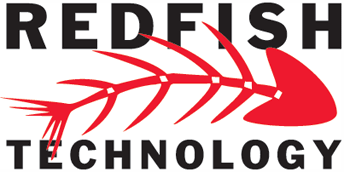2 Steps to Hack your Career Search (in 10 minutes or less)
Actively looking for a new job…or just want to test the water to see what’s out there, but the thought of overhauling your old resume or creating a new one makes you cringe? 5-10 minutes spent on making a few changes & updates to your LinkedIn profile is a great way to increase your visibility to hiring companies & recruiters.
Companies & recruiters utilize Linkedin’s platform to run granular searches for candidates based on keywords in their profiles and their account settings. You can help control if and how you’ll be included in the results of these searches. Follow the simple steps below to increase your profile’s visibility and your odds for being contacted about relevant, new opportunities.
1st go to your linkedin profile and click on the “pencil” edit icon on the right hand corner (adjacent to your profile picture). Make sure that your contact info is up to date and that your “Summary” contains key words relevant to not only your current position, but also to the type of position(s) you’re interested in.
2nd, modify your settings to drive your relevance in searches being done on Linekedin. You can do this two ways:
Straight from Linkedin’s help page:
Sharing your career interests with recruiters from the Settings & Privacy page.
To share your career interests from the Settings & Privacy page:
- Click the Me icon at the top of your LinkedIn homepage.
- Select Settings & Privacy from the dropdown.
- Click the Privacy tab at the top of the page.
- Under the Job seeking preferences section, click Change next to Let recruiters know you’re open to opportunities.
- Switch the toggle to Yes to share that you’re open and appear in recruiter searches matching your career interests. Switch the toggle to No to stop sharing your career interests with recruiters.
- Your changes will be saved automatically.
Note: Visit the Career interests page to edit additional settings such as job titles you’re considering, the types of jobs you’re open to, the industry you prefer, and more. Learn more about updating your career interests
Sharing your career interests with recruiters from your profile.
To share your career interests from your profile:
- Click the Me icon at the top of your LinkedIn homepage and click View profile under your name.
- From Your dashboard, click Career interests to access the Career interests page.
- In the Career interests section, toggle right to turn this feature on.
- You can write an optional introduction about yourself and anything else you’d like the recruiters to know. The maximum character count is 300.
- Follow the prompts on the page to select your career preferences:
-
- Where are you in your search?
- What job titles are you considering?
- Where would you like your next job to be located?
- What types of jobs are you open to?
- What industries do you prefer?
- What size company would you like to work for? (Number of employees)
- Any changes made to your job preferences will be automatically saved.
For more recommendations on how to super charge you job hunt, contact Redfish Technology’s teams of experienced recruiters today!