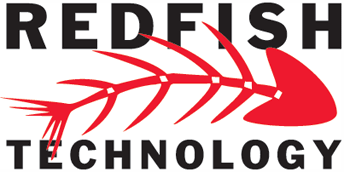Software as a Service (SaaS) Today’s business world demands that business owners quickly adapt to a changing environment. Businesses can improve internal operations when they are able to adapt to emerging technologies trends to reduce operational costs and ultimately improve service to clients. Businesses that fail to adapt find that attempting to function using old, supposedly tried-and-true methods and technologies can cost them significant amounts of money.
When deployed correctly, Software as a Service (SaaS) can help your business reduce overhead costs associated with managing software installed and maintained on servers and client workstations. Software as a Service, also known as “software on demand” provides for quick deployment for many types of corporations and works particularly well within certain types of business operating models. Evolution of Software as a Service (SaaS)
SaaS began with the development of hosted software space that first appeared commercially in 1998. These first-generation SaaS applications were applications that allowed Web-based access to software through a subscription from the SaaS vendor as opposed to traditional application licensing for software purchased “off-the-shelf.”
The licensing model encourages software vendors to restrict the use of their applications by objectively defining how and when the application software can be used. The EULAs (End-User License Agreements) define precisely how an application can be used.
With SaaS, conventional CD software installation onto a workstation is completely done away with, and customers are granted full access to the application from their desktop PC. The PC essentially becomes a “thin client” when using SaaS; virtually all access functions are executed on the vendor’s server in a remote data center. Basically, the desktop PC becomes a client and the vendor serves up the application(s) on demand; hence, SaaS is basically software on demand.
At first, only certain companies were eager to adapt to SaaS. However, this group of companies made waves in their respective industries by becoming operationally effective when using SaaS. Today, more often than not, software is developed using the SaaS model because this delivery mechanism is a good fit for certain business operating models.
SaaS is rapidly becoming a preferred delivery vehicle for corporations around the world. In certain instances, business owners are particularly happy with the total cost-of-ownership savings of the SaaS solution compared to that of buying software through conventional reseller channels. With the only financial responsibility in the form of a recurring subscription fee, costs are constant and predictable with SaaS. As many business owners know, this is not the case with perpetually licensed out-of-the-box software. By the third year of ownership of licensed software, total cost of ownership increases because many vendors are pushing for new hardware equipment and other upgrades to your IT infrastructure.
Software as a Service (SaaS) Defined SaaS is just what the term implies: Software is supplied as a service by the software vendor. The application resides off-site at the vendor’s datacenter where the vendor is responsible for maintaining the data, servers and all other related hardware. Access to the remotely located application is granted by a subscription that allows end users to utilize the software. Users run the SaaS application over the Internet.
Vendors are able to maintain an application that works for multiple clients without considerable customization or integration issues. With traditional enterprise-level applications, this is not the case where many costs are generated customizing an application for a particular company. With SaaS, those costs are eliminated and the vendor has a single, easy-to-maintain application for multiple clients. Upgrades are a snap as is releasing new versions. When the vendor needs to upgrade its application or release a new version, it simply installs it in their data center, and all customers are instantly upgraded simultaneously the next time the application is accessed.
In most cases the software must be configured in an environment by where customers are able to access multiple applications simultaneously. SaaS is also known as a “one size fits all” kind of solution. By maintaining the hardware, vendors assume much of the operational IT costs associated with maintaining the software and servers that run the application(s). Transitioning to SaaS at your company could save your organization a lot of money by shifting these operational costs over to the SaaS vendor. Doing so eliminates the number of IT hours necessary to maintain the software running in-house on workstations, plus it reduces hardware costs for additional servers and other related equipment.
Shifting these responsibilities to the software vendor changes the customer-vendor relationship. Obviously, firms able to take advantage of SaaS are able to dramatically reduce operational costs and enable IT staff to focus on higher-order tasks within their organization. The SaaS platform also differs radically from traditional licensing methods in how the software is paid for. Gone are the large upfront costs with various consultancy fees and maintenance costs associated with adapting a new application company-wide. Instead, customers pay a subscription fee that may occur on a monthly or annual basis.
SaaS software vendors make the trade-off for the upfront fees for a predictable, steady cash flow from a service-based relationship with the customer. Keeping the customer relationship intact is essential for the SaaS provider to maintain these revenue streams and to keep them flowing. It is this need that drives the SaaS vendor to provide a quality service in their application, along with quality customer service when needed.
Oftentimes, it is the latter quality that many traditionally licensed software platforms are lacking. Regrettably, with certain SaaS vendors some of these companies are all about the customer up front when the application is initially being deployed only to essentially “forget” about the customer when it is time to provide some additional support. Obviously, forgetting about the customer is not in the SaaS vendor’s best interest.
It should also be noted certain enterprise software vendors often claim disinterest in developing SaaS applications, claiming SaaS is not able to provide the same level of sophistication inherent in their offerings. These vendors are underestimating the pervasiveness and agility of today’s SaaS offerings. Considering that enterprise software vendors generate significant revenues from upfront costs, the reasoning behind the expressed dissatisfaction becomes even clearer.
For small business owners, an enterprise software vendor may not be a viable option. For some vendors, it’s simply not cost effective for large enterprise-centric SaaS vendors to support businesses with fewer than 10 end users. With the SaaS application offering, the level of customer service remains the same no matter how many users need access.
Benefits of SaaS Savings generated by the relocation of an application from the customer’s location to the vendor’s data center are easily observable in terms of reduced IT staff hours or employees and the associated hardware needs. Other generated savings and benefits of SaaS are not so easily observable, are subtle in nature and can be far-reaching in their effectiveness.
These benefits are worth mentioning: o Delivery of standardized software applications across departments, business units and the entire corporation. o Improved security and access to digital documents in-house and outside of the office via the Internet. o Comprehensive training supplied from the same SaaS vendors with a new subscription. o Ongoing customer support from the SaaS vendor continued throughout the term of the contract. o Reduced risk as opposed to retail-boxed licensed software. The software is always accessible, and you don’t sacrifice productivity time should a workstation have to be rebuilt and you have to reinstall software.
Anytime a business can embrace an improved operational process, cost savings are realized. Standards applied across the business environment reduce or remove variations in work performance. These variations occur when different employees, perhaps located at different work sites or even different departments within the same building, alter their work process when completing similar tasks. Defining standards helps your business succeed in the most cost-effective manner possible. Under certain operating models, SaaS improves these standards by requiring virtually all employees to access the same version of software. The centralized application provides an access medium employees use to run the software at the office or remotely.
Access to files at the vendor’s data center (or in some cases a local workstation) is enhanced through SaaS. Centralized access using high-speed Internet connections improves the likelihood that documents will be easy to find. Security can also be improved by locating the documents off-site. Located on the vendor’s data center, your business documents are now maintained within the vendor’s security standards. Quality SaaS vendors usually have very high levels of security. Oftentimes, they use encryption to protect documents as the documents pass to and from the data center back the user.
Note: Be sure to review the SaaS vendor’s security policy before signing any contract.
Training supplied by the vendor at the time a subscription is purchased is another potential benefit of using SaaS. Reputable vendors provide training – after all, it is in their best interest to train customers to keep that constant revenue stream flowing. Customers will use the software if they know how to use it, and they are able to get what they need out of the application(s).
SaaS training can be tailored to your company’s specific needs. Extensive guides are both informative and easy to understand, and interactive help is readily available. Free trial periods are also common with SaaS vendors. During the free trial period, which usually lasts a few weeks or even a month or more, some vendors will take the time to train you on the software in order to acquire you as a client. In a service-based relationship established by virtue of the SaaS subscription, customer support continues for as long as the subscription remains current. This is also essential for the vendor to continue the relationship. Remember, a SaaS vendor wants to keep you happy, and they know that quality customer service goes a long way to retain clients.
SaaS presents far less risks for customers than many traditional licensing models. SaaS vendors reduce the software transaction with the customer down to granting access with a subscription payment. For the customer, should the application not perform as expected, the loss is only limited to the price of the subscription. This is not the case with certain traditional software licensing models, where the total cost of the software is a loss should the application not live up to expectations. Also present within a SaaS licensing model: You’re encouraged to consider purchasing more licenses than you need initially or else risk violating the defined EULA. The SaaS vendor isn’t concerned with disk copying or reverse engineering of their product. All code is kept on-site, safely where it can’t be shared unless access is granted.
SaaS service agreement terms are pretty much cut and dry, and should be displayed on the vendor’s Web site. These terms should be read and thoroughly understood. The vendor can easily terminate the customer relationship if a violation occurs by simply refusing access to the application. Before any company jumps into adapting SaaS, it is important to note what specific types of organizations are structured to benefit the most from SaaS. The fact is, there are specific types of companies that should not adopt SaaS. The best companies suited for SaaS are ones that have a unified operating model.
If your business is considering the move to SaaS from conventional software, it’s important that you ask yourself these five questions: o How will SaaS support our business better than traditional software licensing? o What is the total cost-of-ownership comparison between a three-year SaaS subscription with bundled services and purchasing software the conventional way? o Are there any special considerations for the SaaS software that would require modifications to your current systems or network infrastructure? o How would your end users’ experience change with the SaaS model compared to conventional software? o What time frame is needed to introduce the SaaS application compared to that of conventional software?
The Unified Business Operating Model It’s been my firsthand experience that the unified operating model is usually the best fit for SaaS. For businesses that fall under this category, leveraging SaaS can significantly reduce deployment and maintenance costs.
Obviously, not all companies operate under this business model. What the unified operating model has that other types of operation don’t is that many applications are accessed through a centralized location. Businesses lacking this centralization may find it difficult to convert to SaaS. Centralized management is also important to the unified operating model as are standardized business units. Companies operating with heterogeneous business units, each with its own localized management and different business processes would also have some obstacles to overcome when transitioning to SaaS.
Transformation into a unified operating model is not impossible. Many businesses strive toward unification by centralizing operations that streamline business processes and ultimately improve customer relationships while reducing operational costs simultaneously. Unified business operating models have transformed many companies operating under antiquated business models that simply don’t work as well in today’s business world. In the past, many companies diversified into new business sectors and developed individual business units that operated separately from other business units owned by the same company.
The Internet revolution forced many companies to once again centralize business operations to facilitate communications and decision-making for the corporation operating on a global scale. Some companies not able to centralize all their business units spun them off into new, separate companies or sold them off to competitors. Even today, these actions continue. The unified business operating model is not limited to large, global operations. Businesses just starting can quickly establish themselves using this model. Choosing SaaS for application-supported business processes can help your new business venture during its initial start-up. Established small and medium businesses (SMBs) may also be operating in a unified manner.
Risks of SaaS It should be noted that SaaS isn’t for every company. While the unified business operating model presents the ideal model to take advantage of SaaS, there are other situations where the solution should not be implemented. Business-critical processes should not necessarily depend upon SaaS. It’s important at the beginning to consider the ramifications of choosing SaaS before actually purchasing it. Risk analysis should be thoroughly conducted just as with any other new software platform under consideration. Businesses must consider how essential the SaaS functions are by considering how they would operate should the SaaS vendor to go offline. It’s imperative that when evaluating an SaaS vendor, your company examines the vendor’s track record of uptime availability.
Do the following: Find other businesses that have adopted the platform and talk to them about their experiences with the vendors you’re considering.
Also, SaaS service agreements must be carefully read and understood for all the limitations implied by the agreement. Specifically, it is the payment that is due on time for the subscription to continue. Arrangements must be made ahead of time if, perhaps, your business chooses to have fewer licenses over the next billing period to guard against the vendor expecting more payment for the recurring subscription.
Companies with high-value digital assets probably shouldn’t consider SaaS. While performing data functions and storing information on the remote data center may enhance the data integrity of most businesses, this is not always the case with every operation. The customer in the SaaS vendor relationship must consider the promises the vendor agrees to as to how data is stored and maintained no matter what new applications are introduced as the relationship progresses.
Here are some important recommendations to consider with SaaS:
o Know what business operating models benefit most from SaaS and seriously, think through whether or not your company will benefit from SaaS.
o Understand how SaaS impacts cross-functional teams and multiple business units.
o Correlate total cost of ownership of SaaS compared to conventional software licensing models.
o Get the entire service agreement in writing from the SaaS vendor prior to purchasing the service.
o Should a pilot program be implemented, set up an online forum using widely available, free software to allow end users a means to provide feedback on the application’s performance.
Finally, SaaS is a relatively new phenomenon that is rapidly becoming a foreseeable choice for certain large and small businesses. Companies ideally structured to take advantage of SaaS are rapidly signing up and in many instances, reducing their overall operating costs.
Of course, considerations must be made when making a change from traditionally licensed software. The fact is, not all businesses are ideally suited for SaaS.
However, it is certain SaaS is here to stay and will continue to grow in popularity as a preferred delivery method of software applications.
Michael G. Perry has more than 20 years’ professional experience in management, IT consulting and writing technical documentation related to business process, policies and procedures.
To learn more visit http://sisnv.net/ to email Michael directly. Disclaimer/Release of Liability Statement:
Regarding knowledge shared in this article, Michael G. Perry will not be held responsible for any consequential damages resulting from the application of content or recommendations.
Copyright © 2008 Coprofit, All rights reserved.
Reproduction prohibited without prior written consent. http://www.copyscape.com enforced.
Michael Perry Author – Lecturer [email protected]
Author: Michael G Perry
Article Source: EzineArticles.com
Provided by: Smart cooker